ADSL 2+ Modem/Router (4Ethernet + 1WI-FI) model.

The Browser will ask User name and Password. By Default (in case of WA3002G4 Modem) User Name Is admin and Password id admin.

4.Select All check button in Remove COLM and click on remove Button.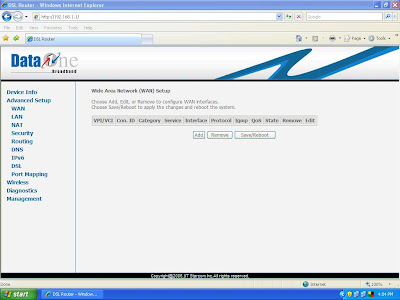
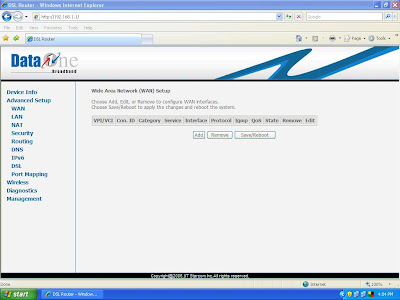

 7.Click On next button.
7.Click On next button. 8. select PPP over Ethernet (PPPoE) Option and click on Ok button.
8. select PPP over Ethernet (PPPoE) Option and click on Ok button. 9.Enter Username And Password. Make blank PPPoE Service Name: Box. Select Bridge PPPoE Frames Between WAN and Local Ports (Default Enabled).
Click on Next Button.

9.Select Enable NAT ,Enable Firewall,Enable WAN Service And click on next.



11.click on Save/Reboot Button

NOTE: The configuration process takes about 1 minute to complete and your DSL Router will reboot.
Have a good Time.

No comments:
Post a Comment